How to Pay
We are accepting payment using Paypal and credit cards, some of you might not familiar with Paypal, and prefer to make payment using credit card, here is how the steps to pay using credit card on Paypal:
1. After you have added the products to cart and check out, you will go to this page below.

2. After you have clicked on the Paypal checkout button, you will be redirected to Paypal page as below.
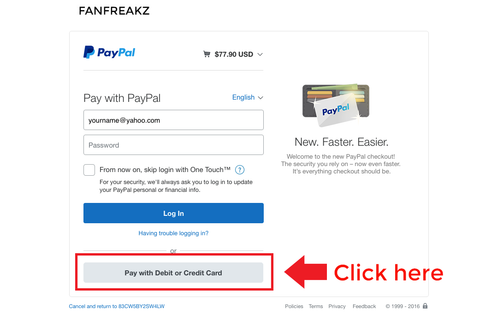
3. After you have clicked on pay with debit or credit card, you will continue to the page where you can enter your credit card information.

And done you have made your payment. The item will be shipped to same address as your card informations.
If you want to ship to the address which different than your credit card address, then you can follow this step bellow:
1. You should click on checkout instead of Paypal express checkout.
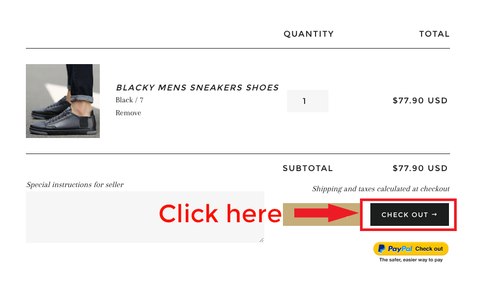
2. Then you will entering your shipping information first.

3. Then click on the continue to payment method button.

4. Then choose different billing address, since you credit card and the shipping address which have you entered before is not same, for example maybe you buy the gift for someone.

5. You will be redirected to Paypal Page
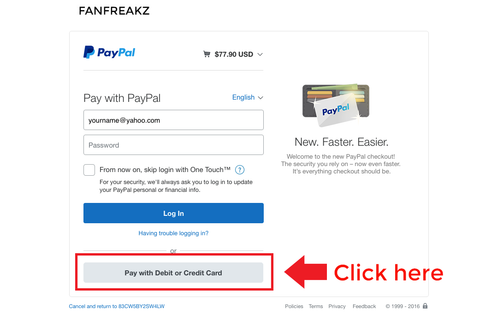
6. After choosing pay with debit or credit card, then you need to enter your debit or credit card information.

And done, you have made payment for your order.
If you have trouble or confuse in making the payment you can ask directly at support@fanfreakz.com

